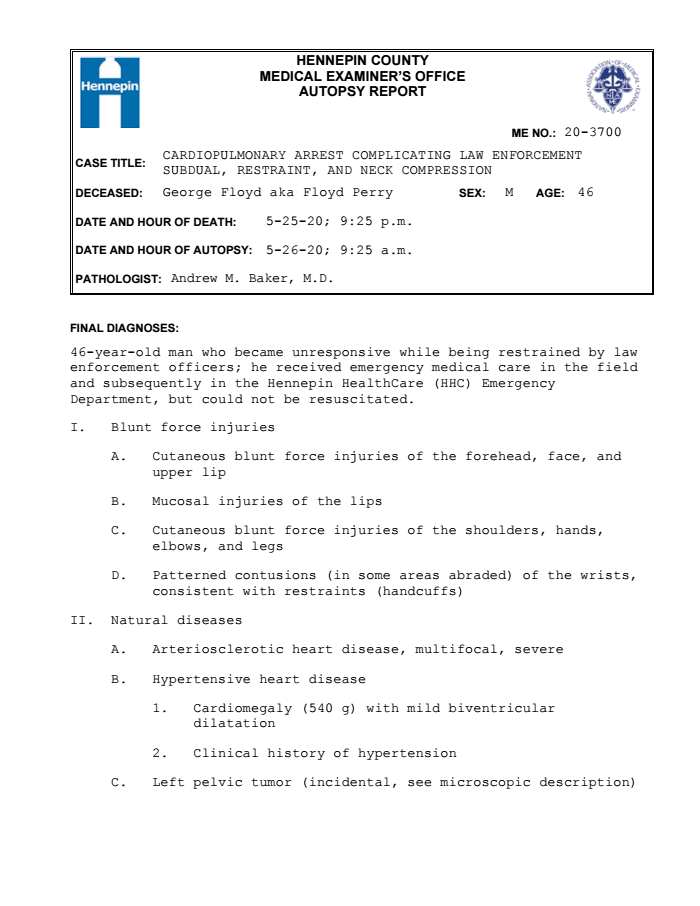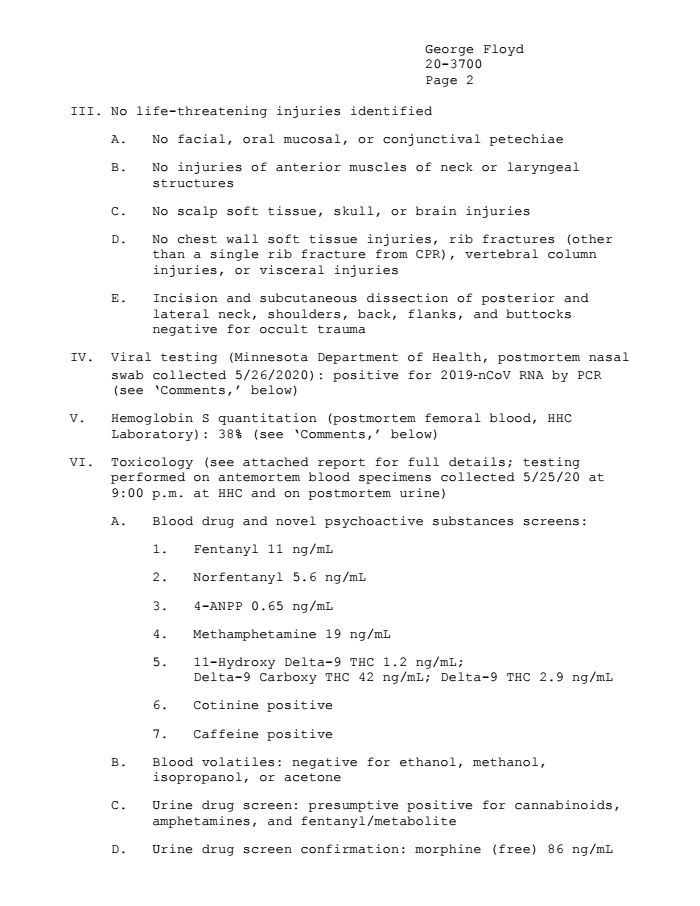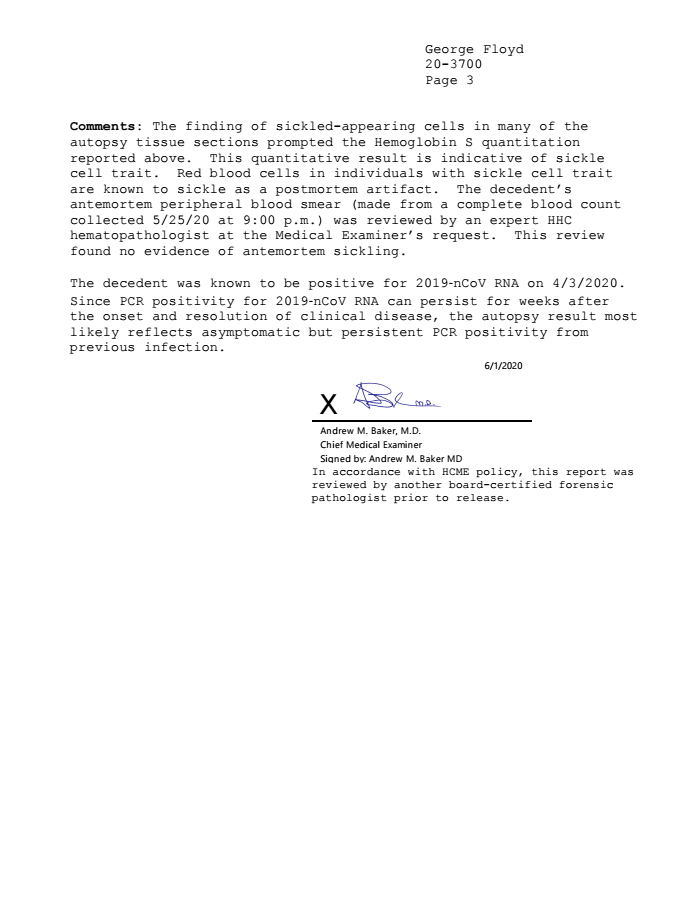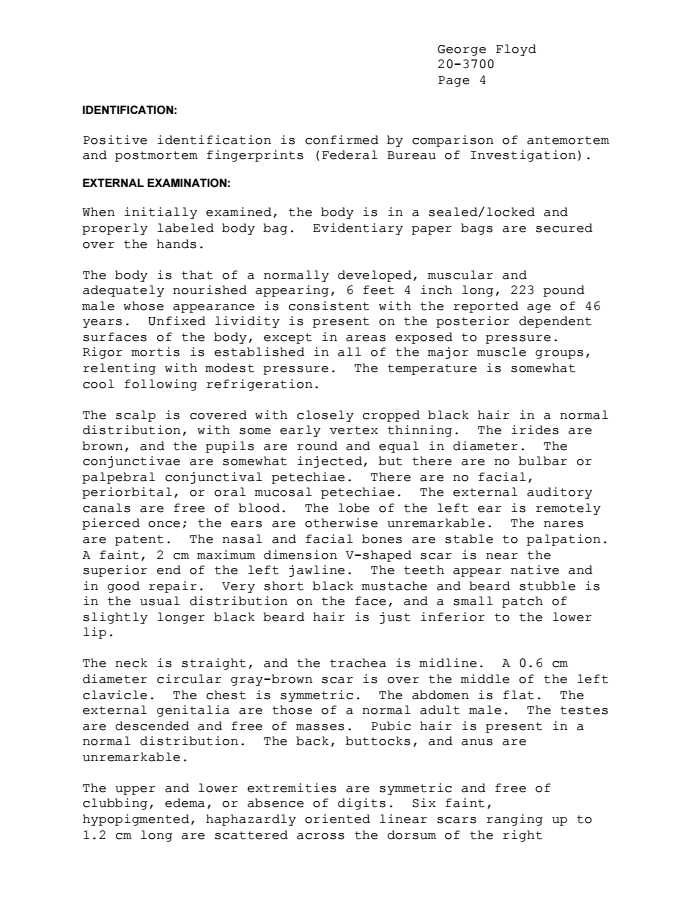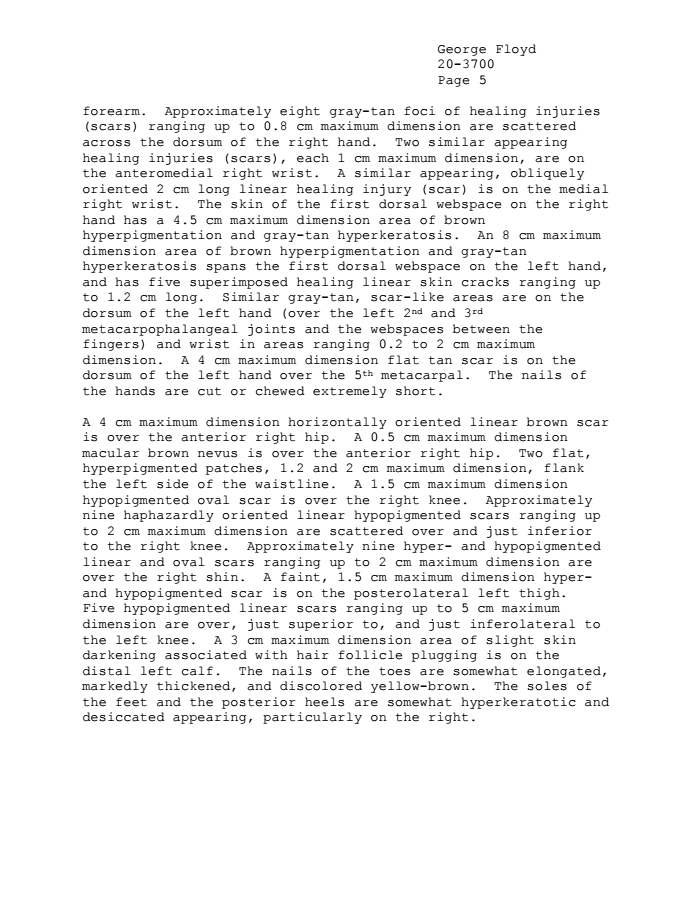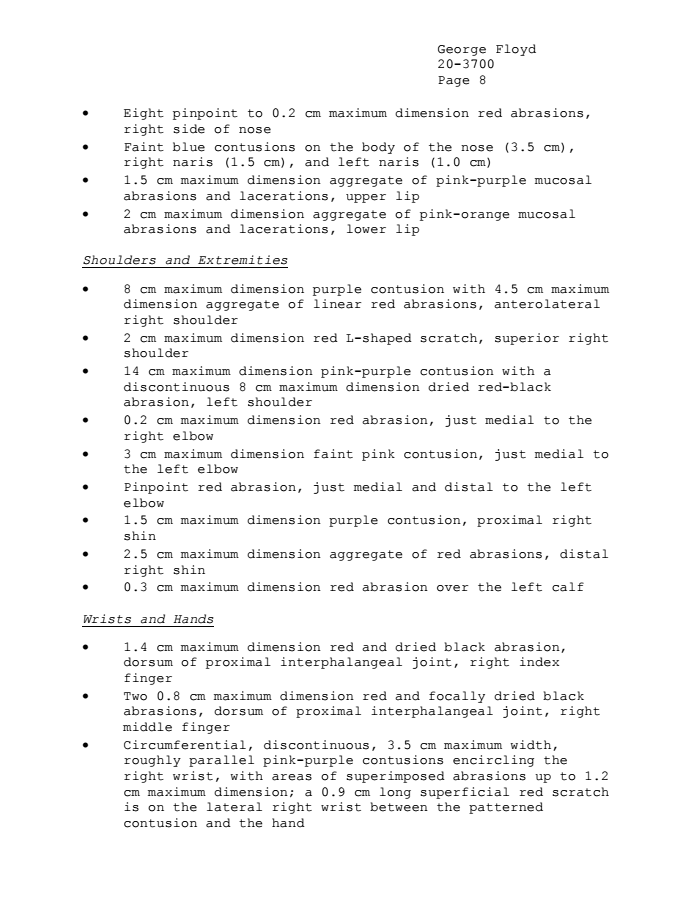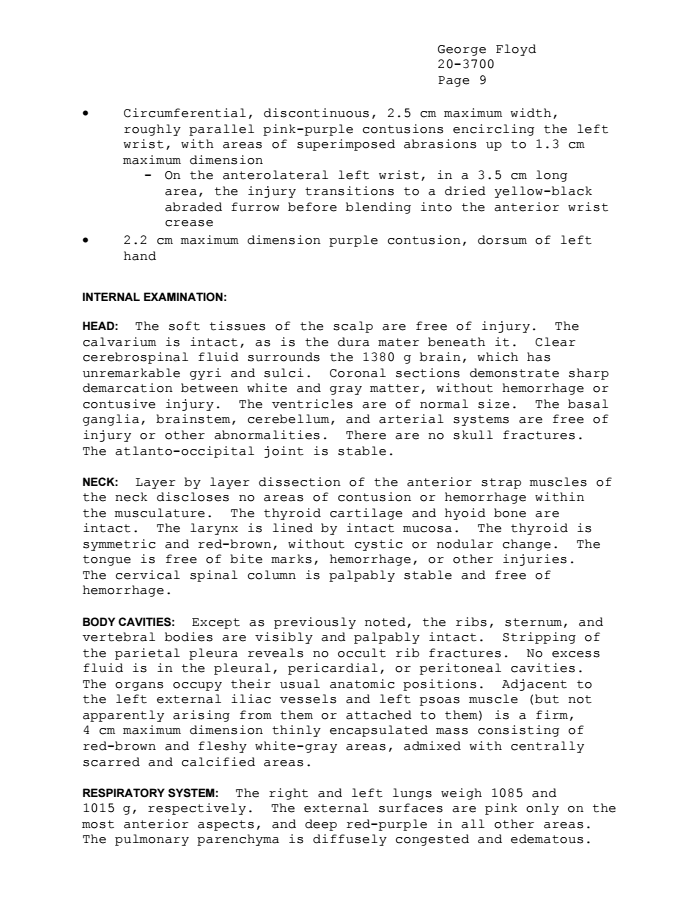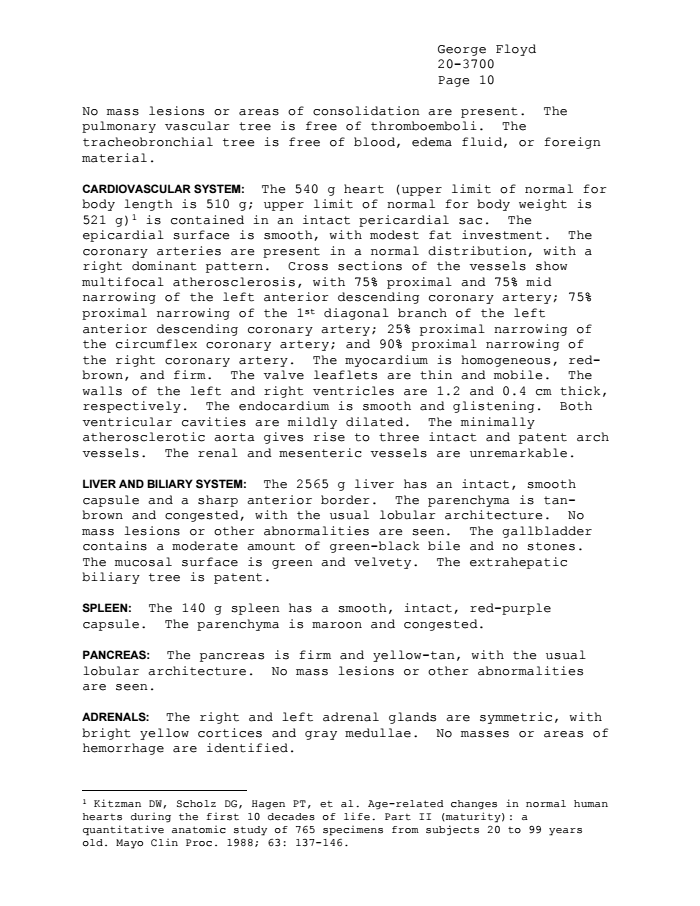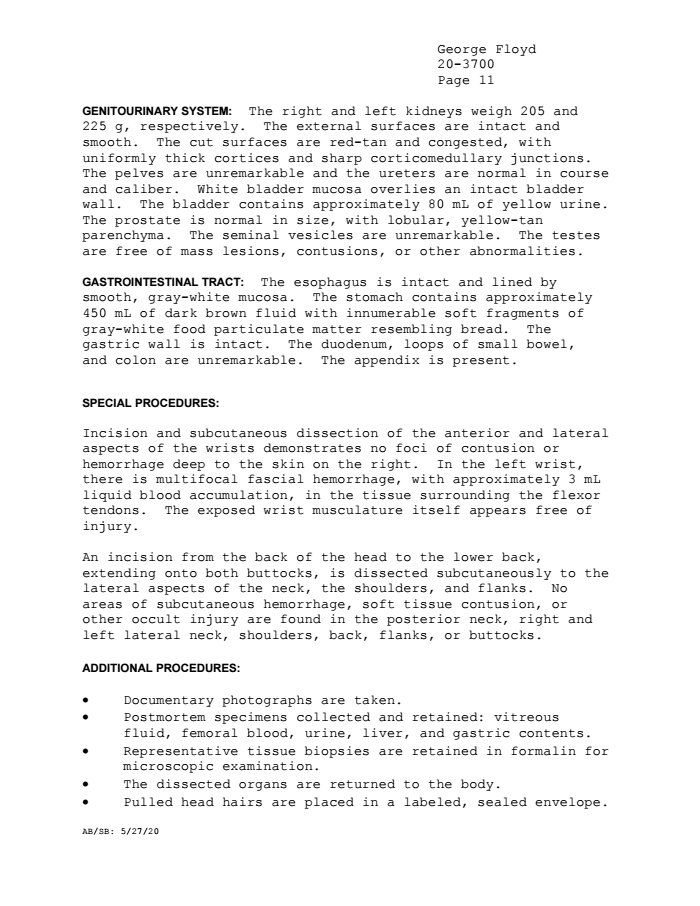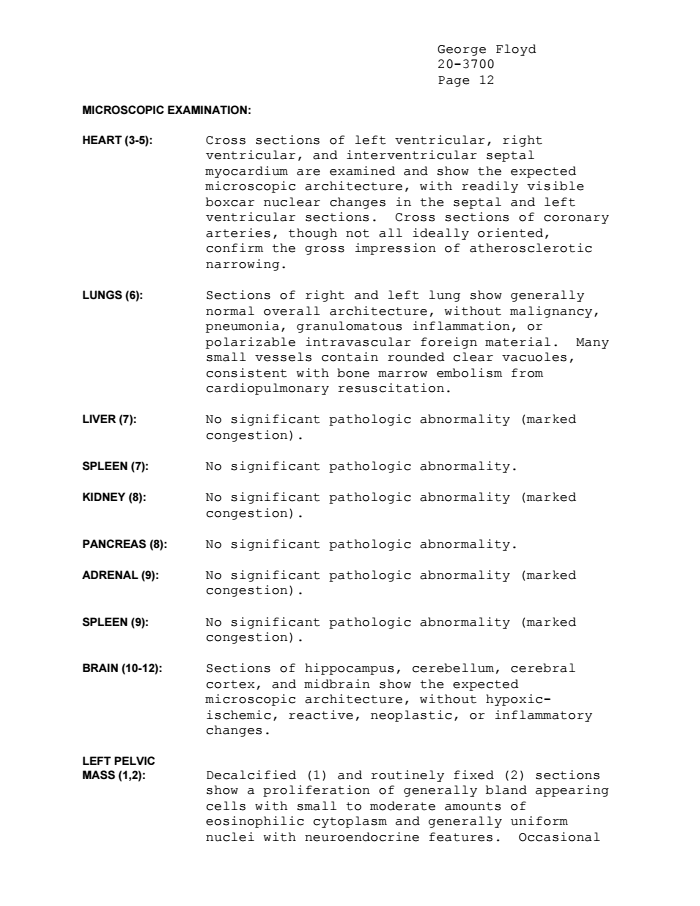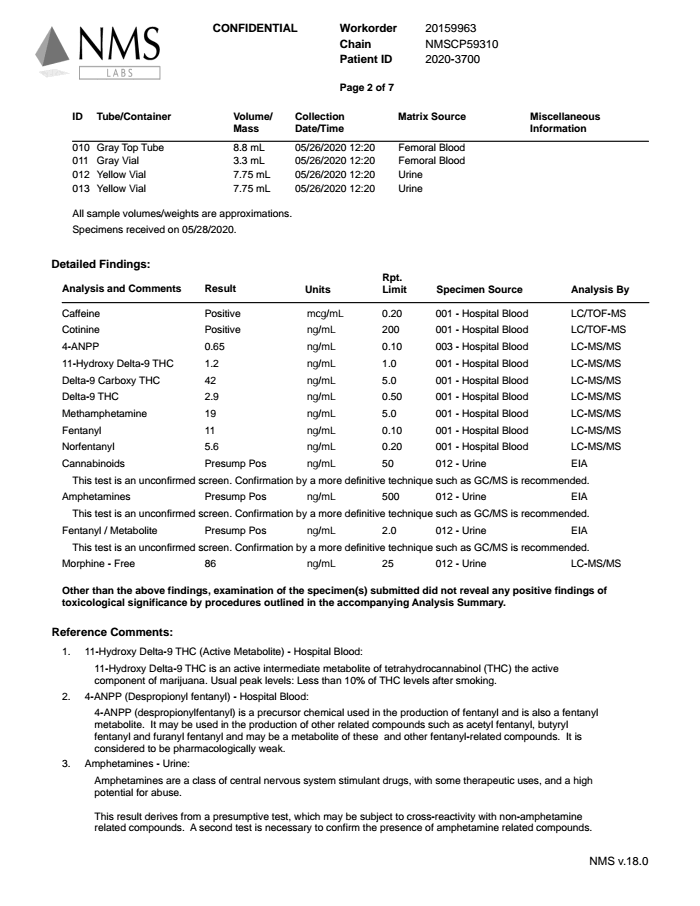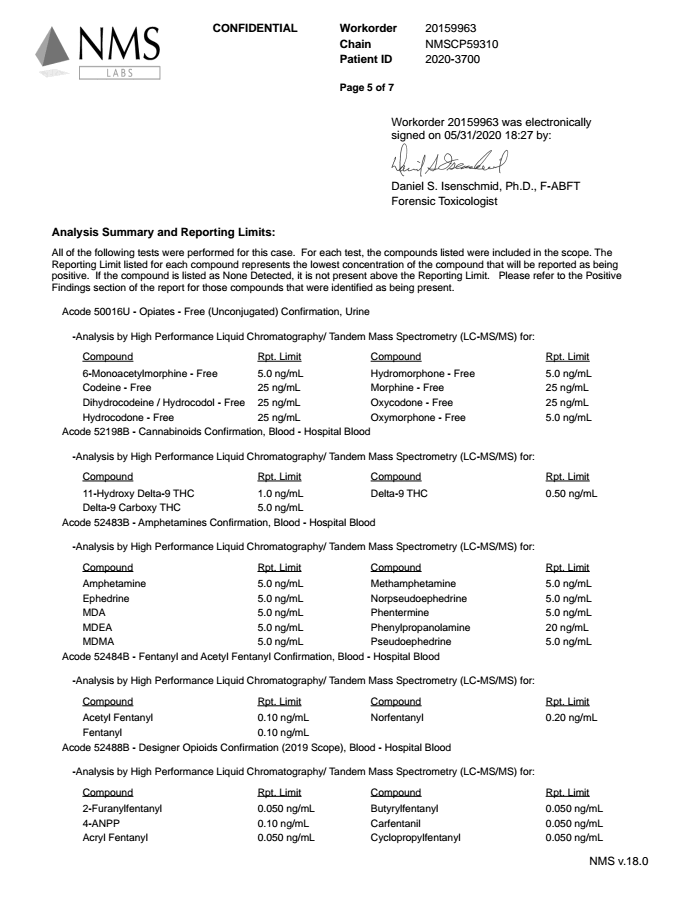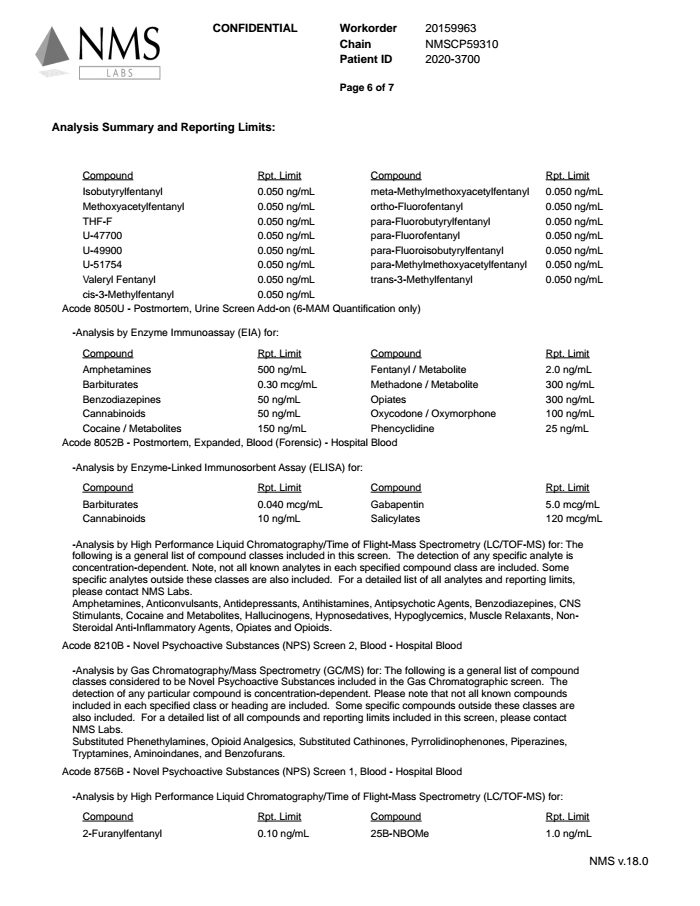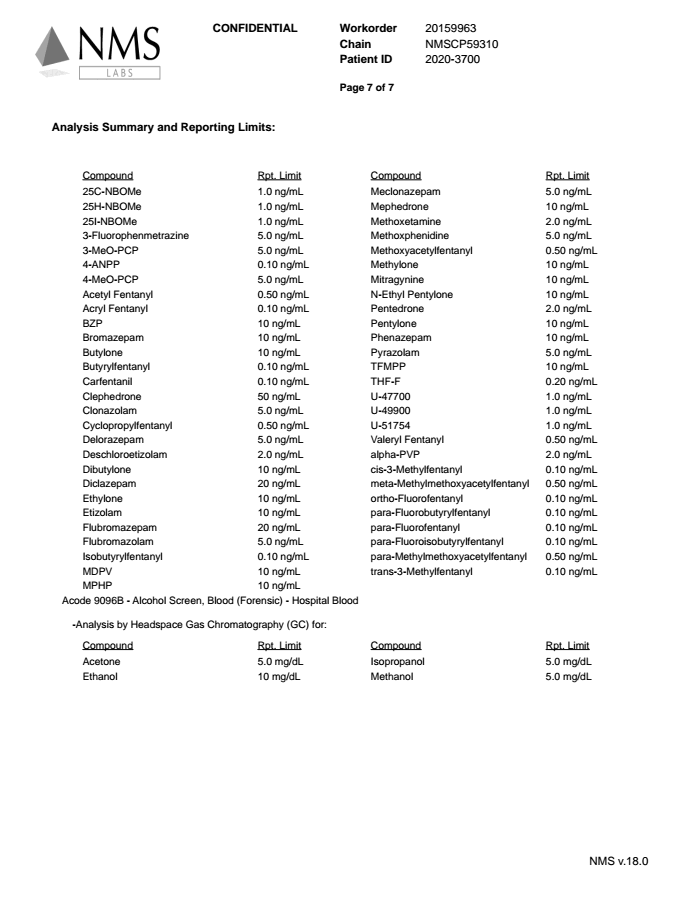The Internet is millions of networks interconnected, it is not a thing but rather things that are connected. When I hear a customer or a friend say “My internet is slow or down” generally they look at internet is a thing, product in a single package that should either work or not. But that is kinda like saying “My body is not working”. Reality is the issue can be so many different things.
With Customers and friends alike, I generally take the same approach. Start from the device and work hop by hop service by service backwards. eventually reaching the things call the internet. After I have ruled out the users wifi, copper, jacks, drivers, pc, mac OS and so on, basically everything from the Dmarc in, I will work the local internet carrier network. If the local ISP network seems OK, I will go to the internet core health itself, which is another collection of networks. Level3, ATT and a few others. These core networks are the networks that all the IPS’s use to get to another ISP network. Kinda like a mail package, leaves a house, goes to a mailbox, if the local carrier does their job and picks up the package and delivers it to the local post office, the next step is the package if not destined for another local address will leave the town or city, and make its way over the interstate system or maybe the air, or maybe a ship. Then eventually reach another local postal carrier network, then eventually someones mailbox, then their. home. The Internet as a who works almost exactly like that. Well the tools I need to see if the network transports between the to local postal networks is working, I use the following tools
http://ipnetwork.bgtmo.ip.att.net/pws/network_delay.html
http://www.internettrafficreport.com/history/212.htm
https://map.internetintel.oracle.com/
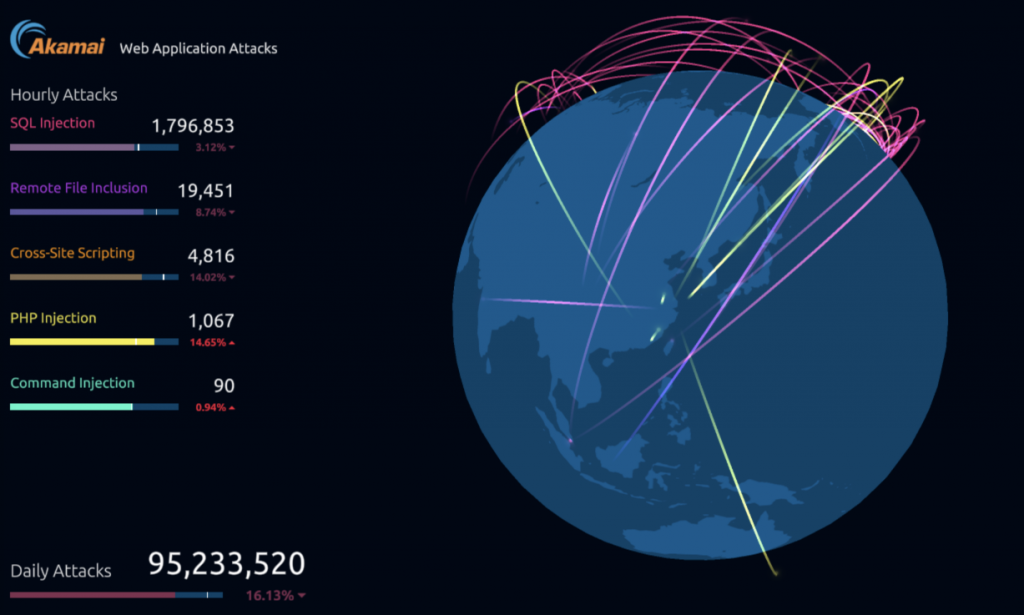
https://www.internetexchangemap.com/
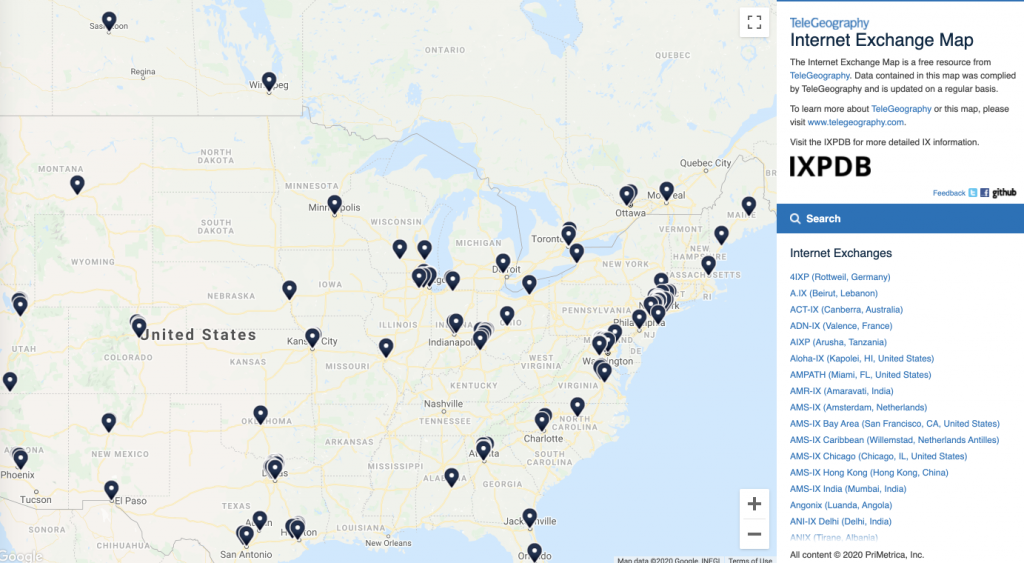
US Backbone Routes
https://www.vox.com/a/internet-maps
Build your own Internet Health Report